Free money
Monetizing Websites
I was thinking about the various ways in which one could monetize their website. Since I have one of my own, I was tempted to explore the domain. But I was super lazy and from my Facebook experience, I know ad platform companies have programs to enable content creators give ads. By “enable”, I mean in a super easy way. I knew Google has the capability to place ads anywhere on the web depending on one’s own internet usage. So, I sought to try out the whole ads publishing process. And following is sort of a friction log of my experience:
A quick google search revealed that this whole feature of Google publishing ads on my website and paying me some money in return is called Google AdSense. It was exciting to see Google branding almost contriving me to believe that I am soon gonna be a millionaire by ads publishing. Surprisingly, throughout the process, I had little to no clue regarding my potential income. Even when Google knows how much traffic my website attracts. Lets get to the steps anyways.
Since my website domain is rented under Google domains, (Or one can transfer a domain to Google as well) only with a couple of clicks, I was able to verify the website ownership on the Google AdSense console. I finished first step at a great speed. And I saw the following screen:

It was even more exciting to see that I need to do only three basic steps: Payments, Ads Configs via Ui and connect the site via some code. I did the first one - payments immediately since I am a Google Pay user and I already have a profile for payments. The next two steps were a little tricky!
As one click over the
Ad Settings, they pull me into a never-ending sequence of ribbons and buttons. The page seems to be purposefully made to get one exhausted and click onauto ads, which gives Google full authority to place any dimension/content/duration of ads over my platform. The options to filter out certain web URLs from ads and mark out certain ad categories out of my website are buried very deep. I had searched for them incessantly because I knew that Google can’t afford to not provide those options. Just that they were super deep in the UI taxonomy got me exhausted.Last was the code bit. I was expecting that Google would provide a very simple JS code to embed into the website and it was bang on!! It’s just a snippet (like below!) with a publisher code, that helps google push ads at run time. I was happy at the ease of enabling the ads finally (felt like I found the last piece of a puzzle) and even added them to my live website for testing. Thankfully there’s a button that says “Request Review”. Counter-intuitively it automatically validates whether the website contains my AdSense’s JS snippet. I found the button label misleading at first sight! But I was appreciative that by creating a review process around my ad publisher code, Google may have more control over abuses like detecting whether I am using malicious chrome extensions for increasing web clicks on my website.
<script async src="https://pagead2.googlesyndication.com/pagead/js/adsbygoogle.js?client=ca-pub-7833047692719123" crossorigin="anonymous"></script>
After all that effort, this is how it looked after monetizing:

Towards the end, I was not very delighted with the way ads interfered with my website’s UI, so I just removed the AdSense code from my website. Maybe someday, I will have enough time and patience to do the ads UI in depth.
TECH
web javascript ads