Added tags and categories based accordion in blogs
Categorized Archived Blogs
I have finally managed to dedicate some time to complete a long thought feature in my website’s archived blogs page. Previously, it used to list all the blogs like below even though I had appropriate tags/categories on each blog:



With such a cluttered UI, even though I have a category and tag displayed on each blog, I wasn’t using that to categorize the blogs in any way whatsoever. Now, I wanted to change that.
Goals
In short, following was the scope of my changes in jekyll/liquid:
Loop over all blog posts/categories/tags
Save Categories in a set
Save lowercase Tags in a set
Sort Set
Implement accordion
Since the website source is closed, I would refer to the original source by @Phlow in the feeling-responsive Jekyll Theme. For the scope of this blog, we would suggest changes to archive.html which deals with showing the list of all blogs in the form of a list and also gives a sample of accordion.
Flow
Loop over all blog posts/categories/tags:
We have all blog posts avalable in
site.posts, each of which has a categories (which is an array not a string). So, I usedmap. Similarly, we can loop over any object or nest the loops.{% assign postsCategories = "," | split: ',' %} {% assign all_categories = site.posts | map: "categories" %} {% for category in all_categories %} ... ... {% endfor %} {% assign postsTags = "," | split: ',' %} {% for post in site.posts %} {% for tag in post.tags %} ... ... {% endfor %} {% endfor %} Save Categories/Tags in a set:
We dont have a native support of a set in Liquid/Jekyll, so I simulated one using an unless array contains check before adding to array.
{% unless postsCategories contains category %} {% assign postsCategories = postsCategories | push: category %} {% endunless %} Save lowercase Tags in a set:
Converting tags to lowercase was downright simple, just needed to add a
downcasefunction.{% assign l_tag = tag | downcase %} {% unless postsTags contains l_tag %} {% assign postsTags = postsTags | push: l_tag %} {% endunless %} Sort Set:
Sorting the set was rather easy. Upon a quick search, I learnt that there’s a Jekyll function that does it!
{% assign postsCategories = postsCategories | sort %} {% assign postsTags = postsTags | sort %} Implement accordion:
I already had an accordion sample to work with, thanks to Phlow. So, I just modified the existing Liquid script to support the change.
<dl class="accordion" data-accordion=""> {% assign counter = 1 %} {% for curr_tag in postsTags limit:1000 %} <dd class="accordion-navigation"> <a href="#panel_tags_{{ counter }}"><strong>{{ curr_tag | upcase }}</strong></a> {% for post in site.posts limit:1000 %} {% assign l_tag = post.tags | join: ',' | downcase | split: ',' %} {% if (l_tag contains curr_tag) %} <div id="panel_tags_{{ counter }}" class="content"> ... ... </div> {% endif %} {% endfor %} {% assign counter=counter | plus:1 %} {% endfor %} </dl>
</dl></xmp></pre>
I felt it was straightforward to implement but I struggled because there was no tools available to do a breakpoint attach. It would have really accelerated my development work. Without appropriate toolset, I only relied on print a variable and refresh everytime like below:
{{ some_variable_name }} {% comment %} To print on the chrome website as above OR To print on console use debug as below {% endcomment %} {{ some_variable_name | debug }}
For my demo, the source is live on my website vishwarajanand.com, quick sneak peek is below:
TECH
javascript website jekyll