Google Signin Website
Released: Google Signin Website
This weekend I thought to try out Google Sign-in button on a test website and build a demo. This type of idea was getting repetitive in my blogs so I wrote a website without giving much fuss about it. I feel it’s pointless to pull redundant details from internet and paste on my blogs and anyways not many people read my website, LOL. Looking back I can connect the dots and pull very insightful reasons from the internet around the benefits of having a Google Sign-in button but I think it’s not worth into going such details as most folks who have ever attended a web design 101 class know that Google Sign in reduces the burden of the user to login and hence promises better UX.
Goals
Have a website to pull User’s email, name and some ID upon sign in
Have a callback upon sign in and sign out where a custom task can be coded
Flow
As POC, I made a simple website to solve this problem, this one: GoogleWebSignin. I had observed that I need to follow only two tiny details:
Have a Google Developers App to have Google handle Auth
Have code pointers to call Google from Website
Have a Google Developers App to have Google handle Auth:
I headed to Google API credentials page and then to
Client ID for Web applicationwhere I whitelisted my domains for oAuth.
Have code pointers to call Google from Website:
In the HEAD tag:
// in HEAD tag <script src="https://apis.google.com/js/platform.js" async="" defer=""></script> <meta name="google-signin-client_id" content="YOUR_CLIENT_ID.apps.googleusercontent.com" /> In the Body tag:
// in Body tag <div id="btn-login" class="g-signin2" data-onsuccess="onSignIn"></div> <a id="btn-logout" style="float:right;" href="#" hidden="" onclick="signOut();">Sign out</a> In the Scripts:
<script> function signOut() { var auth2 = gapi.auth2.getAuthInstance(); auth2.signOut().then(function () { // callback }); } function onSignIn(googleUser) { profile = googleUser.getBasicProfile(); console.log('Email: ' + profile.getEmail()); // callback } </script>
I felt it was straightforward to implement and does not have many dependencies to slow me down. Having a simple website to call Google Sign-in is very satisfying. I tested it on my Chrome browser by going to the URL. For my demo, the source is hosted on GitHub repo: GoogleWebSignin repo, quick sneak peek is below:



TECH
javascript mobile website